Rental solutions for companies
Tablet for students recommendation – the best rental tablets for studying and digital learning
Tablet for students – recommendation, comparison and rental options
In today’s digital world, tablets have long been part of the basic equipment of many students. Whether for lectures, group work, note-taking or research – a powerful tablet can make everyday life much easier for students. But the choice is huge, products change quickly and not everyone has the budget for new technology. That’s why in this article we look at the topic of “Tablets for students – recommendations and rental options” and provide sound guidance on current models, usage scenarios and options for companies and universities that want to make tablets available for rental.
Why is a tablet useful for students?
A high-quality tablet offers numerous advantages for studying:
- Mobility: Lightweight, compact and ideal for on the go
- Multifunctionality: Taking notes, reading PDFs, creating presentations
- Long battery life: A whole university day without recharging
- Using digital learning platforms: Compatibility with e-learning tools
- Sketching & writing: Perfect with a stylus for creative and technical studies
Especially in times of modern learning methods and blended learning, a tablet is often essential for participating in digital teaching. But which model suits which needs? And what is the best solution for educational institutions to provide technology efficiently and flexibly?
Comparison of the best tablets for students (2024)
There are many recommendable tablets on the market – from Apple, Samsung and Microsoft to Lenovo. But not every device is equally suitable for students. Here is a current comparison of selected models (as of 2024):
| Model | Operating system | Special features | Price (RRP) | Ideal for |
|---|---|---|---|---|
| Apple iPad (10th gen) | iPadOS | Large ecosystem, Apple Pencil 1st Gen | from 579 € | All-rounder, creative |
| Apple iPad Air (M1 chip) | iPadOS | Powerful performance, Apple Pencil 2 | from 769 € | Design, Tech study programs |
| Samsung Galaxy Tab S9 | Android | Super AMOLED display, S-Pen included | from 899 € | Multimedia, Graphics |
| Microsoft Surface Pro 9 | Windows 11 | Full PC functionality, Type Cover optional | from 1,099 € | Technology, IT, Business |
| Lenovo Tab P12 | Android | Large display, good price-performance ratio | from 379 € | Budget-friendly alternative |
What should students look out for when buying or renting a tablet?
The market offers many solutions – here are the most important criteria for choosing a suitable tablet for studying:
1. Operating system
Depending on preference, software compatibility and usage:
- iPadOS: Intuitive, ideal for creative applications
- Android: Inexpensive, high customizability
- Windows: Almost complete laptop replacement
2. Compatibility with pens & keyboard
Many degree programs (engineering, design, etc.) benefit from stylus support for sketching ideas, diagrams or mathematical formulas. A connectable keyboard also makes the tablet suitable for presentations.
3. Battery life
10 hours of battery life should be the minimum to get through a full day of use without recharging.
4. Cloud and file management
Compatibility with cloud services such as Microsoft OneDrive, Google Drive or iCloud simplifies learning and sharing content immensely.
Buying vs. renting – what is worthwhile for students and educational institutions?
Technology does not always have to be purchased. Tablet rental is particularly worthwhile for institutions, companies or universities that equip student employees or need mobile rental solutions.
Advantages of tablets for rental
- No high initial investment
- Always up-to-date devices (with the latest safety standards)
- Flexible rental period – to suit the course of the project or semester
- Maintenance, support and device insurance often included
- More environmentally friendly thanks to longer appliance usage cycle
Technology rental is a smart, sustainable solution, especially for educational institutions, tech start-ups or project work with students.
Our conclusion:
Especially for institutions and companies that want to equip students, it is worthwhile to rental of tablets. It is flexible, budget-friendly and sustainable. Use our service and look forward to modern technology at fair conditions.
→ Request a non-binding rental offer now
Read more - You may also be interested in
Would you like to delve deeper into the topic or discover similar content? Below, we have compiled three additional articles for you that are thematically related to this article. These may also be relevant and interesting for your company.