Rental solutions for companies
iPad or Samsung tablet rental – how companies can find the perfect device for every application
iPad or Samsung tablet: which is the right device for you?
Tablets are now an indispensable part of our everyday digital lives. Apple and Samsung devices are particularly popular worldwide. But which tablet is right for you? In this article, we compare the
1st price comparison: iPad vs. Samsung tablet
The price plays a decisive role for many buyers. Both Apple and Samsung offer tablets in different price categories.
| Product | Entry-level model | Mid-range model | Premium model |
|---|---|---|---|
| iPad Series | iPad (approx. €379) | iPad Air (approx. €749) | iPad Pro (approx. €1,199) |
| Samsung Galaxy Tablet Series | Galaxy Tab A8 (approx. €249) | Galaxy Tab S7 FE (approx. €649) | Galaxy Tab S9 Ultra (approx. €1,319) |
As the table shows, Samsung offers a particularly affordable entry-level model with the Galaxy Tab A8 series. Apple’s cheapest iPad, on the other hand, is more powerful, but also significantly more expensive.
2. operating system and software
One of the biggest differences between iPads and Samsung tablets is the operating system:
- iPad: Runs on iPadOS, an operating system specially optimized for tablets. It is known for its ease of use, smooth coordination with Apple devices and the quality of the apps in the App Store.
- Samsung Tablet: Uses Android with Samsung’s One UI user interface. It offers more freedom in customization and a wider range of hardware options when including other Android tablets.
If you’re already deep in the Apple ecosystem (e.g. using iPhone, Apple Watch or MacBook), an iPad is often the most seamless choice. For those who want flexibility and more control over the system, Samsung tablets and Android offer more customization options.
3. performance and hardware
In the performance category, both manufacturers take the lead – depending on which model you look at. Apple uses the powerful M1 and M2 processors in its Pro models, while Samsung equips its S-series tablets with high-end Snapdragon processors.
Important differences in the hardware
- The Apple Pencil (2nd generation) is a major highlight for creatives using iPads. It offers low latency and high precision.
- Samsung scores with the S Pen, which is included with many tablets – a big advantage in terms of cost.
- iPads all have Retina displays with excellent color quality. Samsung offers optional AMOLED displays that offer an immersive experience, especially for movies and series.
If you want to use the tablet for performance-intensive tasks such as video editing, iPads with an M1 or M2 chip could be the better choice. For multimedia fans who want to enjoy movies and series in rich colors, however, a Samsung tablet with an AMOLED display is unbeatable.
4. battery life and charging speed
There are also differences in battery life and charging speed:
- iPads generally offer a solid battery life of 9-12 hours with average use. Charging takes place via the Lightning or USB-C port.
- Samsung tablets offer comparable battery life. However, high-end models such as the Galaxy Tab S9 Ultra support 45-watt fast charging, which makes them particularly attractive in terms of charging speed.
5 The ecosystem: Who is a better fit for you?
When choosing between iPad and Samsung tablet, the overarching ecosystem also plays a major role:
Advantages of the Apple ecosystem
- Perfect integration with iPhone, Apple Watch and MacBook
- Apple AirDrop facilitates the exchange of files
- iMessage and FaceTime for seamless communication
Advantages of Samsung and Android
- Fast connection to other Android devices and smart home products
- More interfaces and connection options (USB-C, MicroSD support)
- More device variants and price segments
If you are already in the Apple cosmos, the iPad is probably a logical choice. However, if you are an Android user and are looking for compatibility, Samsung offers better integration.
FAQs
1. which tablet is better for pupils and students?
For students who write, take notes or draw a lot, both the iPad Air with Apple Pencil and the Samsung Galaxy Tab S7 FE with S Pen are suitable. Those who prefer digital lecture notes may be better served with an iPad due to the numerous educational apps. Samsung, on the other hand, is often more attractive in terms of price.
2. can I also work with an iPad or Samsung tablet?
Yes, both tablets are suitable for many tasks – from writing emails to image editing. With accessories such as a keyboard or stylus, each tablet becomes a productive tool. Note, however, that the iPad Pro and Galaxy Tab S9 Ultra are better suited for performance-intensive tasks.
3. which tablet has the better camera?
iPads, especially the Pro models, are known for their excellent camera quality. However, Samsung tablets can also deliver good results, especially when taking photos in good lighting conditions. Both are sufficient for everyday use.
Conclusion
The choice between an iPad and a Samsung tablet depends heavily on your individual needs and preferences:
Opt for an iPad if:
- You already own other Apple devices and appreciate the ecosystem
- You need a powerful tablet for demanding tasks such as video editing
- User-friendly operation is important to you
Choose a Samsung tablet if:
- You prefer a more flexible and customizable device
- You like high-quality displays for movies and games
- You are looking for a cheaper entry-level model
No matter which tablet you choose – both Apple and Samsung offer high-quality devices that are suitable for different purposes and budgets. Take a look at the current models and decide which one best suits your lifestyle and requirements!
Read more - You may also be interested in
Would you like to delve deeper into the topic or discover similar content? Below, we have compiled three additional articles for you that are thematically related to this article. These may also be relevant and interesting for your company.