Rental solutions for companies
Rent the best laptops for film editing – Powerful hardware for creative professionals
The perfect laptop for film editing: what you should look out for
Whether you’re an aspiring filmmaker, a social media content creator or an experienced video specialist, choosing the right laptop for film editing is essential. A laptop that is sufficient for surfing the internet or word processing will quickly frustrate you when it comes to high-resolution videos, complex effects or 3D animations. In this article, you’ll find out everything you should look out for when buying a laptop for film editing, which specifications are important and which models are currently particularly impressive.
Why your laptop makes all the difference
Film editing is a demanding task for any hardware. Large file sizes, intensive calculation processes during rendering and complex software solutions such as Adobe Premiere Pro, DaVinci Resolve or Final Cut Pro put a lot of strain on your laptop. Without the right equipment, processes may run more slowly, programs may crash or image quality may suffer.
However, a powerful laptop can ensure that you can work more efficiently, render faster and invest more time in the creative realization of your ideas instead of waiting for the technology. So it’s worth investing in a solid device.
The most important criteria for a laptop for film editing
Before you decide on a laptop, there are a number of factors you should consider. Here are the most important specifications you should look out for:
1. Processor (CPU)
The processor is the heart of your laptop. A powerful processor is a must for film editing, as it is responsible for rendering and smooth video editing.
- Recommended: Intel Core i7 or i9 of the latest generation or AMD Ryzen 7/9 series
- Minimum requirement: Quad-core processor, ideally with hyperthreading
2. Graphics card (GPU)
If you work with 4K videos, effects or animations, a dedicated graphics card is essential. GPUs support video editing software and render frames much faster.
- Recommended: NVIDIA RTX 3060 or higher, AMD Radeon RX 6000 series
- For professionals: NVIDIA Quadro series or AMD Radeon Pro series
3. Working memory (RAM)
Film editing can take up a lot of memory, as different software and video formats have to be processed simultaneously.
- Minimum requirement: 16 GB RAM
- Recommended: 32 GB RAM or more for complex projects
4. Storage space
Video files require a lot of storage space. A fast SSD (Solid State Drive) is essential for loading and saving data quickly. Ideally, you should have two storage solutions: an SSD for the operating system and programs and a larger HDD or external hard disk for raw files.
- Recommended: 512 GB SSD (or larger) + additional external storage options
- Tip: Work with a cloud solution to save storage space
5. Display
A laptop monitor should be color accurate and large enough to enable precise work. If you travel a lot, an external monitor setup is recommended to optimize colour matching.
- Ideal: 15 to 17 inches, 4K resolution, IPS panel with 100% sRGB color accuracy
- Optional: HDR support for even more realistic colors
6. Connections
Versatile connections are a must for connecting external monitors, storage media and other accessories.
- Recommended: Thunderbolt 4, USB-C, HDMI 2.0 or 2.1
- Optional features: SD card reader for direct access to recordings
Recommended laptops for film editing
So far we have covered the ideal specifications for a laptop for film editing. But which current models meet these requirements? We have put together a selection of the most popular devices:
| Model | Processor | Graphics card | RAM | Display | Price (approx.) |
|---|---|---|---|---|---|
| Apple MacBook Pro 16″ (2023) | Apple M2 Max | Integrated | 32 GB | 16″ Retina, 100% DCI-P3 | ~3.400 € |
| Dell XPS 17 (2023) | Intel Core i9-13900H | NVIDIA RTX 4080 | 32 GB | 17″ 4K UHD+, Adobe RGB | ~3.000 € |
| ASUS ProArt Studiobook | AMD Ryzen 9 7940HS | NVIDIA RTX 3070 Ti | 32 GB | 16″ OLED, 100% DCI-P3 | ~2.800 € |
| Razer Blade 15 Studio Edition | Intel Core i7-11800H | NVIDIA RTX 3080 | 32 GB | 15.6″ 4K OLED | ~3.500 € |
Tips for choosing your perfect laptop
The technical equipment is essential, but your personal working style also plays a role. Here are a few tips that can help you:
- Use benchmarks: Look at reviews or benchmark tests to understand the real-world performance of a laptop.
- Test before you buy: Many electronics retailers offer the opportunity to try out laptops in-store.
- Plan future upgrades: Pay attention to whether RAM or SSD can be upgraded later.
- Invest in peripheral devices: An external storage solution, a high-quality monitor or ergonomic accessories can make your work even easier.
FAQ: Frequently asked questions
1. Can I use a cheaper model to get started?
Basically yes, but you should make sure that the minimum requirements for the processor, RAM and storage are met. In this case, choose a model that can be expanded.
2. Why is the graphics card so important?
The GPU accelerates the rendering process and ensures a smooth preview within the video editing software. A powerful graphics card is indispensable, especially for 4K or 8K material.
3. is Windows or Mac better for movie editing?
This is a matter of taste and depends on the software you use. Final Cut Pro, for example, only runs on macOS, while Adobe Premiere Pro and DaVinci Resolve are available on both systems.
Conclusion
If you’re serious about getting into film editing, it’s worth investing in a high-quality laptop. Pay particular attention to a powerful processor, a solid GPU, sufficient RAM and a color-accurate screen. The models presented are among the best options on the market and offer a suitable solution for every budget.
Whether you are a beginner or a professional, a well-chosen laptop will help you to realize your creative projects efficiently and professionally.
Read more - You may also be interested in
Would you like to delve deeper into the topic or discover similar content? Below, we have compiled three additional articles for you that are thematically related to this article. These may also be relevant and interesting for your company.