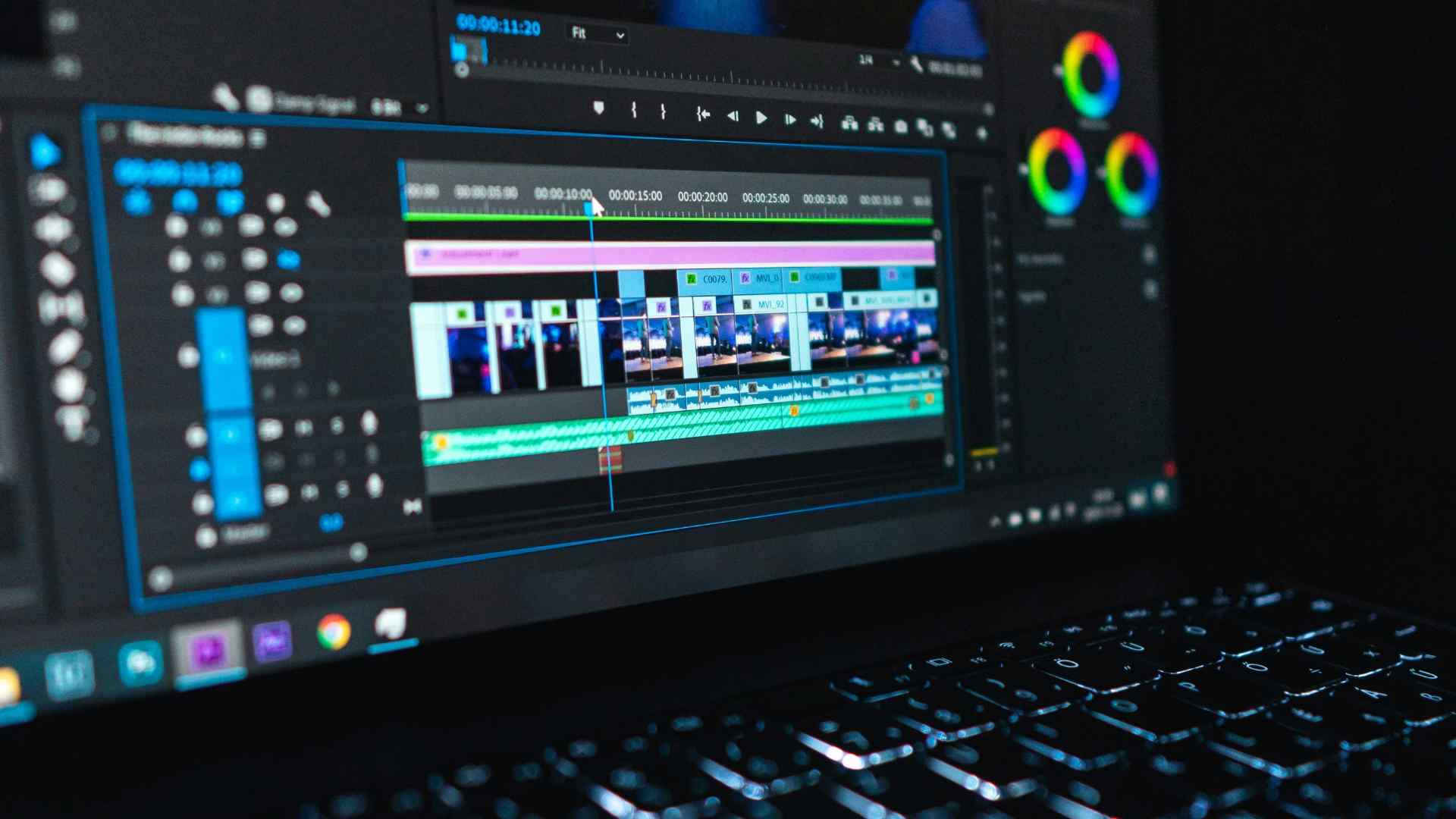Advisor
Laptop for video editing 2024
Choosing the right laptop for video editing can be crucial when it comes to success and efficiency. Especially in 2024, at a time when high-resolution content and complex editing are standard, video professionals need the right hardware to realize their projects smoothly. However, buying such powerful devices is often associated with high costs, especially for companies that always want to equip their employees with the latest technology. get-IT-easy offers an attractive alternative here: companies can rent the necessary laptops flexibly and thus save themselves the high investment while always staying up to date.
The ideal laptop for video editing 2024: What’s important?
Video editing requires high computing power, efficient cooling and fast data storage. In this guide, we take a look at the most important criteria that make up a laptop for video editing in 2024.
Performance and processor – the basis for video editing
A powerful processor is the heart of every video editing laptop. It determines whether rendering complex projects runs smoothly or becomes a test of patience. In 2024, there will be impressive new options with the Intel Core 14th generation and the AMD Ryzen 7000 series. The Intel Core i9-14900K and the AMD Ryzen 9 7950X offer excellent performance for complex video projects and multitasking thanks to their high clock frequency, multi-core performance and support for DDR5 RAM.
However, it doesn’t necessarily have to be the latest generation – powerful predecessors such as the Intel Core i9-13900H and AMD Ryzen 9 6900HX are also sufficient for many editing projects and offer a great price-performance ratio. This means you can easily edit projects in 4K without having to rely on the very latest model.
At get-IT-easy, there are laptops that meet exactly these requirements: The Lenovo Legion Slim 5 with a powerful AMD Ryzen 9 processor and NVIDIA graphics card is perfect for demanding editing programs. Those who prefer a particularly mobile device and primarily edit HD material will find the MacBook Air M3 13″ (2024) or the Macbook Air M3 15″ (2024) an energy-efficient yet powerful option for lighter video projects. Both models can be rented flexibly, so companies can save on expensive investments in purchased devices and still have access to the latest technology.
Graphics card – power for smooth rendering
A good graphics card is just as important for video editing as the processor. Modern programs make intensive use of the GPU (Graphics Processing Unit) to speed up the work process and optimize the rendering of large files. The latest graphics cards, such as the NVIDIA GeForce RTX 40 series and AMD Radeon RX 7000 series, offer outstanding performance when processing high-resolution video formats in 2024 and are ideal for complex editing projects.
However, the previous generation, such as the NVIDIA GeForce RTX 30 series and the AMD Radeon RX 6000 series, which also enable smooth work in 4K and offer a better price-performance ratio, are also sufficient for many tasks. For Mac users, the new M3 Max chip brings the necessary graphics power directly with it – perfect for anyone who wants to switch seamlessly between laptop and desktop while using a powerful GPU.
Memory – multitasking without delay
Sufficient RAM is a must for smooth video editing. If you process many programs and large files at the same time, you should plan for at least 16 GB of RAM. For professional applications and smooth multitasking, 32 GB or even 64 GB RAM is a future-proof investment. The RAM ensures that everything runs smoothly without the laptop stalling – perfect when several apps are being used at the same time or complex projects are loaded.
Storage space – speed and capacity
Large video files need a lot of storage space – and it’s not just capacity that counts, but also speed. A fast SSD (solid state drive) with at least 512 GB of memory is the minimum for video editing in 2024; 1 TB or more is ideal for conveniently storing larger projects. SSDs not only speed up the launch of programs, but also the loading and saving of projects, which makes a big difference, especially with large videos. For additional capacity, external SSDs or Thunderbolt drives are suitable, allowing quick access to more data.
Display – precision in color and resolution
An excellent display is essential for video editors. A screen with a high resolution (at least Full HD, ideally 4K) and precise color reproduction ensures that the details in the editing program are clearly visible. OLED displays will be particularly in demand in 2024, as they deliver deeper black levels and brilliant colors. If you need precise color fidelity, you should also look for 100% sRGB or Adobe RGB coverage. Larger screen diagonals such as 15 inch or 16 inch create a better overview, especially for complex video tracks and effects.
Battery life – independence on the move
A good battery life is a great advantage for anyone who works on the move. Laptops for video editing consume a lot of energy, so a battery life of at least 8 hours is ideal to be able to work creatively on the go without constantly searching for a power socket. In 2024, many premium laptops offer a battery life of 10 hours or more, especially devices with energy-efficient chips such as the Apple M2 Max. Anyone planning longer projects on the go should consider a laptop with a quick-charging function – this way, sufficient energy is available again in the shortest possible time.
Connections – flexibility for external devices
External devices such as storage media, monitors or peripherals are often required for video editing. A laptop with versatile connections – from USB-C and Thunderbolt 4 to HDMI – is therefore a real advantage. Thunderbolt 4 offers extremely fast data transfer and enables the connection of multiple external 4K monitors, which is particularly helpful for extensive editing. In 2024, many laptops will rely on a combination of USB-C, USB-A and SD card readers, enabling direct exchange with cameras and other devices.
The most important technical requirements for a laptop for video editing 2024 summarized:
| Component | Recommended specifications 2024 |
|---|---|
| Processor | Intel Core i9 (13th or 14th generation), AMD Ryzen 9 (6000 or 7000), Apple M3 Max |
| Graphics card | NVIDIA GeForce RTX 30/40 series, AMD Radeon RX 6000/7000 series |
| Working memory | At least 16 GB, ideally 32 GB or more |
| Storage space | 1 TB SSD or more |
| Display | At least Full HD, ideally 4K, OLED with 100% sRGB |
| Battery life | At least 8 hours, fast charging recommended |
| Connections | USB-C, Thunderbolt 4, HDMI, SD card reader |
Conclusion
A laptop for video editing 2024 has to impress in many respects: processor performance, graphics power, sufficient RAM and a high-quality display are essential. In 2024, laptops are available that are specially designed for creative tasks such as rendering and editing videos. Whether for professionals or ambitious hobbyists – if you pay attention to these points, you will find a device that is not only powerful but also future-proof. At get-IT-easy, these laptops, including display and accessories, can be rented flexibly so that companies can stay up to date at all times without high investment costs. So nothing stands in the way of creative work!
FAQ
1. which laptop is best suited for video editing in 2024?
Models with powerful processors such as the Intel Core i9 (13th or 14th generation), AMD Ryzen 9 (6000 or 7000 series) or the Apple M3 Max as well as a graphics card from the NVIDIA GeForce RTX 30/40 series or AMD Radeon RX 6000/7000 series offer ideal conditions. At get-IT-easy, these powerful laptops including accessories can be rented flexibly.
2. how much memory do I need for video editing?
At least 16 GB RAM is required for smooth working. For complex projects or larger workflows, 32 GB or more is ideal to avoid delays.
3. is an SSD necessary for video editing?
Yes, an SSD enables faster loading and saving times, which is essential for large video files. A capacity of at least 1 TB SSD is recommended for professional video editing.
4 Which display is ideal for video editing?
A 4K OLED display with high color accuracy (100% sRGB) is ideal as it ensures precise color representation for post-processing. Displays and other accessories are also available for rental from get-it-easy so that the equipment can be flexibly adapted.
Read more
Read more - You may also be interested in
Would you like to delve deeper into the topic or discover similar content? Below, we have compiled three additional articles for you that are thematically related to this article. These may also be relevant and interesting for your company.