Rental solutions for companies
The best TVs for meeting rooms
In the modern business world, meeting rooms are no longer just places for discussions and decisions, but also centers of technological interaction. A key element for effective meetings is the visual presentation. Choosing the right TV for meeting rooms can be crucial to communicating content clearly and impressively. In this article, we explore which TVs are best for meeting rooms based on picture quality, connectivity options and ease of use. We offer you a comprehensive overview of recommended models and what you should consider when making your choice.
TVs for meeting rooms – key factors for selection
There are several key factors to consider when choosing the perfect TV for your meeting room. From image quality to connectivity, every detail is crucial to ensure an optimal user experience. In the following sections, we will look at these factors in detail and explain why they are important and how they can affect interactions and productivity in your meetings. By thoroughly analyzing these aspects, you can make an informed decision that meets the specific requirements of your company.
Image quality and size
When selecting televisions for meeting rooms, picture quality is the top priority. High resolution and an appropriate screen size are crucial to ensure that all participants can clearly see the content being presented. 4K UHD TVs offer an impressive resolution that ensures excellent picture clarity even on larger screens. The size of the TV should be chosen based on the size of the conference room and the average number of participants. A larger screen is recommended if the room is spacious or if a large number of people are regularly present.
Connectivity and integration
A modern meeting room TV must have a variety of connection options to support a wide range of devices. HDMI ports are standard, but additional connection options such as USB, Wi-Fi and Bluetooth increase setup flexibility. Smart TVs that offer direct access to apps such as Zoom or Skype can reduce the need for additional devices and simplify set-up. Also check whether the TV is compatible with wireless picture transmission systems such as Miracast or Apple AirPlay to enable wireless presentation.
Rent televisions for meeting rooms from get-IT-easy
For companies that need flexibility in their meeting rooms, get-IT-easy offers a practical solution: TV rental. With sizes ranging from 43 inch TVs to impressive 86 inch TVs, these TVs will fit into almost any room and any event. All models on offer are Smart TVs and feature the latest technologies such as LED, QLED or LCD. These televisions are not only technically state-of-the-art, but also offer a wide range of interesting features. These include USB and HDMI connections, Bluetooth connectivity, 3D capability and 4K resolution. This makes them an ideal choice for companies looking for high-quality, flexible and technologically advanced solutions for their presentation needs without having to make long-term investments.
Practical tips for installation
Correct placement and settings: Proper placement of the TV is critical for visibility and comfort. The screen should be mounted so that it is clearly visible from any seat in the room without having to tilt or turn your head. The ideal height is often at eye level when seated. Also make sure that the brightness and contrast of the TV are appropriate to ensure optimum viewing in different lighting conditions.
Choosing a TV wall mount: Choosing the right TV wall mount is just as important as choosing the TV itself, especially in a professional meeting room. A stable and flexible wall mount makes it possible to position the TV at the optimum height and angle for all participants. Look for a wall mount that offers a tilt and swivel function to minimize glare from lighting and maximize visibility. In addition, the mount should be selected so that it can safely support the weight of your specific TV model and can be easily adjusted to accommodate different viewing angles. It is also advisable to choose brackets that offer a simple cable management solution to maintain the aesthetics and safety of the room.
Alternative display options
In addition to TVs for meeting rooms, there are other effective display solutions that should be considered depending on specific requirements and room design. Monitors often offer a higher pixel density, making them ideal for detailed graphical displays. They are available in a variety of sizes and are particularly suitable for smaller rooms or when multiple displays are required. Projectors, on the other hand, offer enormous flexibility in terms of image size and are a cost-effective solution for very large presentation areas. They are particularly useful in rooms with variable space, as they are easy to adjust and position. When choosing between these options, the type of use, room conditions and budget should be taken into account.
Conclusion
Choosing the right TVs for meeting rooms is crucial to maximize the effectiveness and efficiency of your meetings. Look for image quality, connectivity options and additional features that enable seamless integration and use. A well-chosen TV can not only improve the presentation, but also encourage interaction and collaboration in meetings.
FAQ: Frequently asked questions about televisions for meeting rooms
Question 1: What screen size is ideal for my meeting room?
The ideal screen size depends on the size of the room and the distance of the viewers from the screen. As a rule of thumb, the screen should be large enough to be clearly visible from the furthest seats without losing detail. Screens between 55 and 75 inches are recommended for most medium-sized rooms.
Question 2: Is a higher refresh rate important for TVs in meeting rooms?
Yes, a higher refresh rate can be particularly advantageous for dynamic presentations or videos, as it ensures smoother playback and minimizes image judder. Look for TVs with at least 60 Hz, but ideally higher for the best visual experience.
Question 3: Should we consider a Smart TV for our meeting room?
A smart TV offers additional benefits such as built-in apps and connectivity options that can replace external devices. This can simplify set-up and make it easier to switch between different forms of presentation. Consider which platforms and tools are most frequently used in your company to ensure the best compatibility.
Question 4: What additional features should we consider when choosing a TV for meeting rooms?
Additional functions such as picture-in-picture (PiP), wireless image transmission and versatile connection options can be very useful. The possibility of integration into your existing IT and conference system also plays a major role. Make sure that the TV fits into your IT infrastructure and that its use is as intuitive and smooth as possible.
Read more
Read more - You may also be interested in
Would you like to delve deeper into the topic or discover similar content? Below, we have compiled three additional articles for you that are thematically related to this article. These may also be relevant and interesting for your company.