Advisor
Laptop for video editing 2023: The best options for creative professionals
Ein Laptop für Videobearbeitung erfreut sich in der heutigen Welt einer höheren Nachfrage als je zuvor. Die Auswahl eines geeigneten Laptops für die Videobearbeitung im Jahr 2023 ist aufgrund der wachsenden Anforderungen an Hard- und Software unerlässlich. In diesem Artikel werden die besten Lösungen für Sie vorgestellt, die ein leistungsstarkes und zuverlässiges Notebook für Videobearbeitungsprojekte mieten wollen. Lassen Sie uns beginnen.
Die Videobearbeitung hat sich von einem kostspieligen und komplizierten Zeitvertreib zu einer weithin anerkannten Kunstform entwickelt. Ob man nun professionelle Filme erstellen oder einfach nur seine Urlaubsvideos optimieren möchte, ein leistungsstarker Laptop ist notwendig. Doch welchen Laptop sollen Sie mieten, um ihre Videoprojekte umzusetzen und welches Zubehör eignet sich? Der nächste Abschnitt beantwortet diese Frage.
Welche Hardware ist entscheidend für ein Laptop für Videobearbeitung?
Bevor man sich für Miete entscheidet, ist es wichtig, die wesentlichen Hardwarekomponenten von Computern zu kennen, die für die Videobearbeitung benötigt werden.
Prozessor und Grafikkarte
Der Prozessor, auch CPU genannt, ist die zentrale Recheneinheit Ihres Laptops. Für eine reibungslose Videobearbeitung empfiehlt es sich, einen Laptop mit einem leistungsstarken Prozessor zu wählen. Die Grafikkarte (GPU) ist wichtig für die Beschleunigung von Aufgaben wie das Rendern von Videos. Ein dedizierter Grafikprozessor ist für anspruchsvolle Videobearbeitungsaufgaben erforderlich.
RAM und Speicher
Ein ausreichend großer Arbeitsspeicher (RAM) ist wichtig für die effiziente Verarbeitung großer Videodateien. Empfohlen werden mindestens 16 GB Arbeitsspeicher, obwohl mehr immer von Vorteil ist. Ein Laptop für Videobearbeitung sollte einen großen internen Speicher haben, um Ihre Projekte zu speichern und einen effizienten Zugriff zu ermöglichen.
Bildschirmqualität und Farbgenauigkeit
Ein hochauflösender Bildschirm mit hoher Farbgenauigkeit ist wichtig für die Videobearbeitung. So können Sie Ihre Videos genau bewerten und sicherstellen, dass die Farben korrekt dargestellt werden.
Anschlüsse und Erweiterbarkeit
Vergewissern Sie sich, dass der Laptop über eine ausreichende Anzahl von Anschlüssen für externe Geräte wie Kameras und Festplatten verfügt. Die Möglichkeit, den Speicher oder die GPU zu erweitern, kann auch zukünftige Upgrades unterstützen.
Betriebssystem: Windows vs. macOS
Die Entscheidung zwischen Windows und macOS hängt von persönlichen Vorlieben und Anforderungen ab. Beide Betriebssysteme bieten robuste Videobearbeitungssoftware und verfügen über einzigartige Stärken. Fachleute in der Medienbranche bevorzugen oft macOS, während Windows-Laptops eine vielfältige Auswahl und Anpassungsmöglichkeiten bieten. Selbstverständlich bietet Get-IT-Easy eine Vielzahl an Laptops von beiden Betriebssysteme an. So haben Sie genug Optionen. Egal, welches Betriebssystem Sie bevorzugen.
Software für Videobearbeitung
Die Auswahl einer geeigneten Videobearbeitungssoftware ist entscheidend. Adobe Premiere Pro, Final Cut Pro X, DaVinci Resolve und Adobe After Effects sind weit verbreitete Programme für die Videobearbeitung. Stellen Sie sicher, dass die Software mit dem gewählten Betriebssystem kompatibel ist.
Budgetüberlegungen
Ein Laptop für Videobearbeitung gibt es bei uns in verschiedenen Preisklassen, darunter sowohl teure als auch günstige Modelle. Legen Sie ein Budget fest und suchen Sie nach Laptops, die Ihre Anforderungen erfüllen, ohne Ihr finanzielles Limit zu überschreiten.
Mobilität vs. Leistung
Überlegen Sie, wie tragbar Ihr Laptop sein soll. Für Personen, die viel unterwegs sind, ist ein leichtes und kompaktes Modell vielleicht die beste Wahl. Wenn Sie Wert auf Leistung legen, sollten Sie sich für ein leistungsfähiges Gerät entscheiden, auch wenn es vielleicht schwerer ist.
Laptop Zubehör und Peripheriegeräte
Überlegen Sie auch, welches Zubehör Sie benötigen. Ein externer Display, eine leistungsstarke Maus und eine Tastatur können die Produktivität steigern. Berücksichtigen Sie, wie Ihr Laptop in Ihre Arbeitsumgebung passt.
Die Zukunft der Videobearbeitung
Der Bereich der Videobearbeitung ist ständig im Wandel. Neue Technologien wie 8K-Auflösung und Echtzeit-Raytracing gewinnen an Bedeutung. Vergewissern Sie sich, dass Ihr Laptop über Upgrade-Optionen verfügt, um ihn zukunftssicher zu machen.
Beste Laptops für Videobearbeitung 2023
Lassen Sie uns nun einige der besten Laptops für die Videobearbeitung im Jahr 2022 unter Berücksichtigung unserer Kriterien untersuchen. Hier sind die beliebtesten Laptops von uns, die sich perfekt für Videobearbeitung eignen.
Das MacBook Pro mit dem M1 Pro Chip eignet sich hervorragend für den Videoschnitt. Dank seiner starken Leistung und langen Akkulaufzeit kann er auch umfangreiche Projekte mühelos bewältigen. Der M1 Pro-Chip ist für rechenintensive Aufgaben konzipiert und bietet eine beeindruckende Geschwindigkeit und Effizienz.
Die nahtlose Integration von macOS ermöglicht eine einfache Zusammenarbeit mit anderen Apple-Geräten und vereinfacht den Datenaustausch. Für macOS entwickelte Softwareprogramme wie Final Cut Pro, Motion und Compressor bieten robuste Werkzeuge für den Videoschnitt. Das Retina-Display liefert präzise und lebendige Bilder mit präziser Farbdarstellung. Die True Tone-Technologie passt die Farbtemperatur an das Umgebungslicht an.
Das MacBook Pro mit M1 Pro Chip ist eine geeignete Option für Videobearbeiter, die hohe Leistung und Qualität benötigen. Das Notebook bietet eine umfassende Funktionspalette in einem kompakten und leistungsstarken Design.
Das Dell XPS 13 ist ebenfalls ein idealer Laptop für Videobearbeitung. Die beeindruckende Leistung und die Mobilität des Geräts ermöglichen es, überall kreativ zu arbeiten. Das 4K-Display und die dedizierte NVIDIA-Grafikkarte sorgen für präzise Videowiedergabe und nahtlose Bearbeitungsfunktionen. Das XPS 13 bietet eine einzigartige Kombination aus Leistung und Mobilität und ist damit die ideale Lösung für Videobearbeiter, die auch unterwegs hochwertige Ergebnisse erzielen möchten.
Das ASUS TUF ist eine vielseitige Option sowohl für die Videobearbeitung als auch für Spiele. Der schnelle Prozessor und die leistungsstarke GPU sorgen für nahtlose Videobearbeitung und Spielerlebnisse. Das 16-Zoll-Display bietet reichlich Platz für detaillierte Bearbeitung und ein fesselndes Spielerlebnis. Das ASUS TUF ist eine gute Wahl für Kreative und Gamer, die ein Notebook suchen, das ihre Anforderungen an Leistung und Bildschirmgröße erfüllt.
Das HP Spectre x360 ist eine empfehlenswerter Laptop für Videobearbeitung. Zusätzlich zu seinem schlanken und eleganten Design bietet es eine beeindruckende Leistung. Der 2-in-1-Formfaktor ermöglicht es, den Bildschirm umzuklappen und als Tablet zu verwenden. Damit lassen sich bequem Videos bearbeiten oder Ideen festhalten. Die leistungsstarke Hardware des Laptops sorgt für einen reibungslosen Betrieb, selbst bei anspruchsvollen Videoprojekten. Das HP Spectre x360 bietet eine ausgewogene Mischung aus Stil und Leistung und ist damit die ideale Wahl für die Verbesserung Ihrer Videobearbeitungsmöglichkeiten.
Das ThinkPad ist für seine Zuverlässigkeit und Leistung bekannt. Das Display ist hell und farbecht und damit ideal für die professionelle Videobearbeitung. Die Langlebigkeit des Produkts ermöglicht eine lange Nutzung, selbst in schwierigen Umgebungen. Das leistungsstarke Innenleben des ThinkPad ermöglicht das reibungslose Bearbeiten von Videos in höchster Qualität.
Dieser Laptop bietet Videoredakteuren ein zuverlässiges Werkzeug, um ihre kreativen Projekte präzise und effizient durchzuführen. Das ThinkPad bietet Zuverlässigkeit und Leistung und eignet sich damit hervorragend für die professionelle Videobearbeitung.
Das Surface Book 3 ist für die Videobearbeitung sehr zu empfehlen. Das Gerät bietet den Komfort eines 2-in-1-Laptops und die Fähigkeiten eines Hochleistungs-Notebooks. Dieses Gerät ermöglicht ein einfaches Umschalten zwischen Tablet- und Laptop-Modus, je nach den Anforderungen der jeweiligen Aufgabe. Die Vielseitigkeit der Videobearbeitung ermöglicht es den Editoren, ihre Kreativität und Produktivität zu steigern.
Die Hardware im Inneren des Surface Book 3 bietet effiziente Leistung für Arbeitsaufgaben und Videobearbeitung. Dieses Notebook bietet ein perfektes Gleichgewicht zwischen Flexibilität und Leistung und ermöglicht Ihnen die Erstellung hochwertiger Videoprojekte.
Unser Fazit
Die Auswahl des geeigneten Laptops für die Videobearbeitung im Jahr 2022 will gut überlegt sein. Berücksichtigen Sie bei Ihrer Miete Ihre persönlichen Anforderungen an Leistung, Mobilität und Budget. Wenn Sie die oben genannten Empfehlungen befolgen, verfügen Sie über die notwendigen Werkzeuge, um Ihre kreativen Projekte zu verbessern. Melden Sie sich gerne bei uns! Wir beraten Sie gerne, welcher Laptop ideal zu Ihren Anforderungen passt!
FAQs (Häufig gestellte Fragen)
Welches Betriebssystem ist besser für Videobearbeitung: Windows oder macOS?
Die Wahl hängt von den persönlichen Vorlieben und Bedürfnissen ab. Beide Betriebssysteme bieten robuste Videobearbeitungssoftware. Fachleute bevorzugen oft macOS, während Windows mehr Anpassungsmöglichkeiten bietet. Get-IT-Easy bietet beide Betriebssysteme an.
Wie viel RAM benötige ich für reibungslose Videobearbeitung?
Ein Laptop für Videobearbeitung sollte ein Minimum von 16 GB RAM haben, mehr ist jedoch wünschenswert, insbesondere für Projekte, die eine höhere Leistung erfordern.
Kann ich einen externen Monitor mit meinem Laptop verwenden?
Ja, die meisten Videobearbeitungs-Laptops unterstützen den Anschluss externer Monitore für mehr Bildschirmplatz.
Welche Videobearbeitungssoftware ist am besten für Anfänger geeignet?
Für Anfänger sind Programme wie Adobe Premiere Elements oder iMovie bekanntermaßen benutzerfreundlicher und leichter zu erlernen.
Gibt es spezielle Laptops für 4K-Videobearbeitung?
Einige Laptops sind speziell für die 4K-Videobearbeitung konzipiert und bieten die erforderliche Leistung und Bildqualität.
Was ist der wichtigste Faktor bei der Auswahl eines Laptops für Videobearbeitung?
Ein idealer Laptop für Videobearbeitung wird von Schlüsselfaktoren wie dem Prozessor, der Grafikkarte und dem Arbeitsspeicher bestimmt. Diese Komponenten wirken sich auf die Geschwindigkeit und Effizienz der Videobearbeitung aus.
Brauche ich einen teuren Laptop für Videobearbeitung?
Das ist nicht immer der Fall. Es gibt Laptops zu einem erschwinglichen Preis, die über genügend Leistung für grundlegende Videobearbeitungsaufgaben verfügen. Die richtige Wahl eines Laptop für Videobearbeitung hängt von Ihrem Budget und Ihren spezifischen Anforderungen ab.
Weiterlesen
Weiterlesen - Das könnte Sie auch interessieren
Sie möchten noch tiefer ins Thema einsteigen oder ähnliche Inhalte entdecken? Unten haben wir drei weitere Beiträge für Sie zusammengestellt, die thematisch zu diesem Artikel passen. Diese könnten für Ihr Unternehmen ebenfalls relevant und interessant sein.