Advisor
Remote project management – project management from a distance using digital tools
Remote project management has become an indispensable method for successfully managing projects from a distance. With the increasing spread of remote working and digital technologies, this form of project management offers numerous advantages. This article highlights the most important aspects, tools and best practices for effective remote project management.
Advantages of remote project management
Flexibility and accessibility
Remote Project Management enables teams to work together regardless of their location. This increases flexibility and allows companies to recruit talent worldwide. Digital tools such as project management software, video conferencing tools and instant messaging services facilitate communication and collaboration across different time zones.
Cost savings through hardware rental
By reducing travel costs and office rents, companies can make considerable savings. An additional advantage is the option of renting hardware such as laptops and tablets instead of buying them. This reduces acquisition costs and enables companies to always use the latest devices without having to make large investments. Providers such as get-IT-easy offer flexible rental options that can be adapted to specific needs and project requirements.
Increase in productivity
Many studies have shown that employees are more productive in remote environments. The flexible working environment enables employees to better manage their working hours and achieve a better work-life balance, which has a positive impact on their motivation and productivity.
Important tools for remote project management
Hardware that can be rented for remote project management
Laptops: High-performance devices from brands such as Dell, HP and Apple that are suitable for demanding tasks and the use of extensive project management software.
Tablets: Devices such as the iPad or Samsung Galaxy Tab, which offer mobility and flexibility, especially for on-the-go or quick meetings.
Smartphones: Current models that ensure that team members are always reachable and can use all communication apps.
Monitors: External monitors for home office setups that increase productivity with extended screens.
Video conferencing equipment: cameras, microphones and other accessories that guarantee high audio and video quality for virtual meetings.
Network devices: Routers and WLAN amplifiers that ensure a stable and fast Internet connection.
Project management software
Software such as Trello, Asana or Jira offer extensive functions for task management, time planning and progress tracking. They enable teams to assign tasks, set deadlines and track progress in real time.
Communication tools
Tools such as Slack, Microsoft Teams and Zoom are crucial for communicating and sharing information in real time. They offer functions for chat, video calls and screen sharing that make collaboration easier.
Cloud storage
Services such as Google Drive, Dropbox and OneDrive make it easy to access and share files. Teams can edit documents in real time and ensure that all members always have access to the latest information.
Best practices for remote project management
Clear communication
Effective communication is the key to success in remote projects. It is important to schedule regular meetings, establish clear communication channels and ensure that all team members have the same information.
Objectives and expectations
Clear goals and expectations help to maintain focus and keep team members on the same page. The use of SMART objectives (specific, measurable, achievable, relevant and time-bound) can help to make the objective more precise.
Use of project management methods
Methods such as Agile, Scrum or Kanban can increase efficiency and transparency in remote project management. These methods provide a structured framework for planning and implementing projects and promote continuous improvement.
Comparison of the most important tools
| Tool | Function | Advantages | Disadvantages |
|---|---|---|---|
| Trello | Task management | Simple user interface, flexible | Few advanced functions |
| Asana | Project management | Extensive functions, good integrations | Can appear complex and overwhelming |
| Slack | Communication | Real-time communication, many integrations | Can lead to distractions |
| Zoom | Video conferencing | High video quality, simple operation | Security concerns for large meetings |
| Google Drive | Cloud storage | Real-time collaboration, good integration with other Google services | Limited free storage space |
Conclusion
Remote project management offers numerous advantages and opportunities that can be further enhanced by the use of suitable tools and methods. With clear communication, targeted planning and the right technology, companies can successfully manage projects remotely while increasing employee productivity and satisfaction. The option of simply renting hardware from get-IT-easy offers additional flexibility and cost savings, allowing companies to use their resources more efficiently.
FAQ
1. what advantages does remote project management offer?
Remote Project Management offers flexibility, cost savings and increased productivity by enabling teams to work together from different locations.
2. which tools are indispensable for remote project management?
Important tools include project management software (e.g. Trello, Asana), communication tools (e.g. Slack, Zoom) and cloud storage (e.g. Google Drive).
3. how can communication in remote teams be improved?
Regular meetings, clear communication channels and the use of suitable tools such as Slack and Zoom can improve communication in remote teams.
4. which project management methods are suitable for remote projects?
Methods such as Agile, Scrum and Kanban are well suited to remote projects as they provide structured frameworks and promote continuous improvement.
Read more
Read more - You may also be interested in
Would you like to delve deeper into the topic or discover similar content? Below, we have compiled three additional articles for you that are thematically related to this article. These may also be relevant and interesting for your company.