Rental solutions for companies
Which VR glasses to rent for your PC? Comparison of the best models for companies 2025
Which VR glasses for the PC? – The comprehensive guide for companies in 2025
In recent years, virtual reality (VR) has developed from a niche product to a pioneering technology in many business areas. Demand and the variety of applications are increasing rapidly, particularly in the B2B sector. Whether for training, simulations, product presentations or architectural visualizations – VR glasses for rental have become indispensable tools for modern companies.
But which VR headset is currently the best choice for PCs in 2025 – especially for business customers who don’t want to make a purchase investment but want to benefit from flexible rental solutions? In this article, we give you a comprehensive overview of the best VR headsets currently available for PCs, their special features and what you should look out for when making your choice.
Why VR is becoming increasingly important for companies
The potential uses of virtual reality in the business environment are constantly growing. Thanks to increasingly powerful hardware and better software ecosystems, VR is no longer just a real added value for innovative start-ups, but also for established companies. The immersion and interactivity make VR the top technology for:
- Training under realistic conditions (e.g. safety or machine operation training)
- Product demonstrations without physical prototypes
- Virtual showrooms and presentations at events
- Architectural and industrial design visualization
- Remote collaboration and virtual meeting rooms
Easy integration, high compatibility and professional performance are particularly important when renting VR glasses for companies and technology for short-term business use (events, trade fairs, workshops).
Standalone vs. PC-connected VR glasses – which is better for companies?
Before we look at the best VR headsets for PC, it’s important to understand the difference between standalone and PC-connected headsets:
| Feature | PC-connected VR glasses | Standalone VR glasses |
|---|---|---|
| Performance | High (depending on PC) | Limited by integrated hardware |
| Mobility | Dependent on the PC (mostly stationary) | Mobile and wireless |
| Compatibility with applications | Open (SteamVR, Windows Mixed Reality etc.) | Limited to native apps or streaming |
| Ease of use | Requires cables, more complex setup | Plug & play, but limited range of functions |
| Target group | Professional users with high demands | Beginners, training, presentation on-the-go |
PC-connected VR glasses are the first choice for most professional applications with high demands on graphics and performance. They can be combined with modern Windows PCs or notebooks (usually via USB-C or DisplayPort) and offer the greatest flexibility in terms of software selection.
The best VR glasses for PC in 2025 – market overview
The VR market has changed dramatically. Major manufacturers such as Meta (formerly Oculus), HTC, Apple, HP and Pimax now serve both the consumer and business markets. Below we present the currently most interesting VR glasses for PC use with reference to business rental:
1. Meta Quest 3 + PC Link
Although primarily designed as a standalone headset, the Meta Quest 3 can be connected to a PC via cable or wireless streaming (Air Link). In combination with a powerful laptop, this results in an extremely flexible system.
Advantages:
- Very good inside-out tracking
- Intuitive operation
- Large selection of software (Meta Store, SteamVR via link)
- Wireless PC VR streaming possible
Disadvantage: Graphically not at the level of native PC VR headsets without compression.
2. HTC Vive Pro 2
The HTC Vive Pro 2 is a classic business headset with very high resolution (4896 x 2448 pixels), external lighthouse tracking and robust construction. It is ideal for precise movements and is perfect for simulations, CAD and architecture.
Advantages:
- Very high image quality
- Compatible with SteamVR and VivePort
- Modularly expandable (eye tracking, face tracking, etc.)
Disadvantage: Somewhat more complex to set up (stations, cables).
3. HTC Vive Cosmos
The HTC Vive Cosmos headset is another favorite among companies that value simple setup and high flexibility. The inside-out tracking makes the setup uncomplicated, while the high-quality display ensures an immersive VR experience.
4. HTC Vive Focus 3
If you are looking for a flexible, wireless solution for your business application, the HTC Vive Focus 3 is ideal. It works independently and can also be used as a PC VR solution via a streaming connection.
5. Varjo Aero
The Varjo Aero is aimed at professional users with the highest demands on visual quality and precision. Thanks to eye-tracking, 2880 x 2720 pixels per eye and the finest optical setup, it revolutionizes training and design in the industry.
Advantages:
- Incredibly sharp and realistic display
- Ideal for simulation and visualization
- Uncompromising quality without loss of focus
Disadvantage: Price in the upper segment, requires extremely powerful hardware.
6. Pimax crystal
The Pimax Crystal impresses with its wide field of view (120-140°), MicroOLED panels and modular expandability. This headset is an excellent choice for immersive experiences in VR trade fairs and showrooms.
What should you look out for when choosing PC VR glasses?
Depending on the planned use, different aspects are decisive. Check the following criteria when making your selection:
- Resolution & field of view: The higher, the better for real estate, design or training.
- Tracking system: Inside-Out for ease of use, Lighthouse for accuracy.
- Compatibility: Connected systems offer more variety (e.g. SteamVR, Unreal, Unity).
- Wearing comfort: Particularly important for prolonged use (training courses).
- Support & software: Manufacturers with B2B offerings provide better service & licenses.
Powerful VR computers and notebooks to match the glasses
No less important than the headset is the right VR-ready computer that offers sufficient graphics performance for demanding VR applications. For mobile applications or events where maximum flexibility is required, gaming laptops such as the ASUS TUF or the MSI Katana are a recommended addition. This will make your VR project a success anytime and anywhere.
Why rent VR equipment instead of buying it?
Especially for companies that use VR selectively rather than permanently (e.g. at events, for training courses or in temporary projects), the rental of professional VR equipment is not only cost-efficient, but also easier to organize.
As a specialized technology rental company, we offer you:
- State-of-the-art VR glasses for PC and standalone applications
- Compatible high-performance laptops and VR computers for hire
- Preconfigured sets with plug & play setup
- Technical support and advice before and during the rental period
- Flexible rental models from days to several months
Use cases of our B2B customers – VR in real corporate use
Numerous companies have already successfully used our VR rental equipment. Here are some typical use cases:
- Automotive industry: Ergonomic testing of vehicle interiors via Varjo AERO in combination with CAD models
- Real estate industry: Virtual apartment inspections in 3D using Pimax Crystal at trade fairs
- Training company: Product training via VR with Meta Quest 3 and wireless PC streaming
- Research & development: Testing prototypes in VR under realistic interaction conditions
FAQ – Frequently asked questions about VR glasses for the PC
- Which VR glasses are suitable for beginners who want to test VR on a PC?
- Here we recommend the Meta Quest 3 with PC-Link or the HP Reverb G2 – simple setup, good quality.
- Can I rent a VR set without my own gaming PC?
- Yes! You can rent VR-capable computers or powerful notebooks, such as the ASUS TUF or MSI Katana, from us.
- How long does it take to set up VR equipment?
- Only a few minutes for pre-configured sets – we deliver fully prepared on request.
- What software can I use with rented VR systems?
- Almost all known VR platforms such as SteamVR, VivePort, Mozilla Hubs or Unity-based applications.
Conclusion: Which VR glasses for the PC? Our tip for 2025
In 2025, companies will be spoiled for choice among many high-performance VR glasses for the PC. For business use, the choice should be based primarily on reliability, image quality and ease of use. The combination of Meta Quest 3 + Wireless Link has proven to be particularly flexible. For high-end simulations and visualizations, HTC Vive Pro 2 or Varjo Aero set new standards.
You can easily rent VR glasses for your PC as well as the right VR laptop from us – ideally tailored to your project. With short delivery times, technical advice and pre-configured devices, we will make your launch or roadshow with virtual reality a complete success.
Make a no-obligation inquiry now and discover your VR world.
49533,51463,47869Read more - You may also be interested in
Would you like to delve deeper into the topic or discover similar content? Below, we have compiled three additional articles for you that are thematically related to this article. These may also be relevant and interesting for your company.